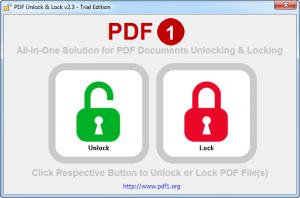PDF Unlock & Lock
2.3
Size: 3.1 MB
Downloads: 3463
Platform: Windows 7, Windows 2003, Windows Me, Windows 98, Windows 2000, Windows 8, Windows Vista, Windows XP, Windows NT, Windows Server 2008
Nowadays, PDF is the most used file format for storing and sharing documents. That's because PDF files have a couple of advantages over other document types. For example, they take up less hard disk space, can be opened using a very small application and they cannot be modified. But the problem is that some users may want to restrict the possibility of a user to copy the contents of a PDF file into the Windows clipboard. In this case, the best idea is to lock the file with a password, for making it impossible to copy or print by unauthorized users. But a question arises: how to do that. The best solution to this question is the PDF Unlock & Lock application.
You can guess what this program is about just by looking at its name. It's a simple Windows software for easily locking and unlocking PDF files using a single mouse click. It's much easier to lock PDFs with PDF Unlock & Lock than with Adobe Acrobat, the popular application for editing and creating PDF documents.
PDF Unlock & Lock is very simple to install, as a couple of clicks are enough to get the program into your system. After installing and running the application, the user will be presented with a simple and graphical interface which allows the user to lock and unlock PDFs using a single mouse click. Several PDF documents can be locked and unlocked at the same time.
When locking a PDF file, the user can select various restrictions to be applied to the locked file. There are two types of passwords that can be set, a owner and a user password. Setting both of them will make the document impossible to be modified by unauthorized users.
Pros
It allows you to protect multiple PDF documents with a secure password using a single mouse click. Besides that, two types of passwords can be set and multiple restrictions can be applied to protected documents. Furthermore, the interface is very simple to use and intuitive.
Cons
The demo version includes some restrictions, for example, the user cannot protect all the added PDF documents. PDF Unlock & Lock allows you to protect any PDF document with a secure password and to apply various restrictions to it in the easiest way possible.
PDF Unlock & Lock
2.3
Download
PDF Unlock & Lock Awards

PDF Unlock & Lock Editor’s Review Rating
PDF Unlock & Lock has been reviewed by Jerome Johnston on 26 Jun 2012. Based on the user interface, features and complexity, Findmysoft has rated PDF Unlock & Lock 4 out of 5 stars, naming it Excellent